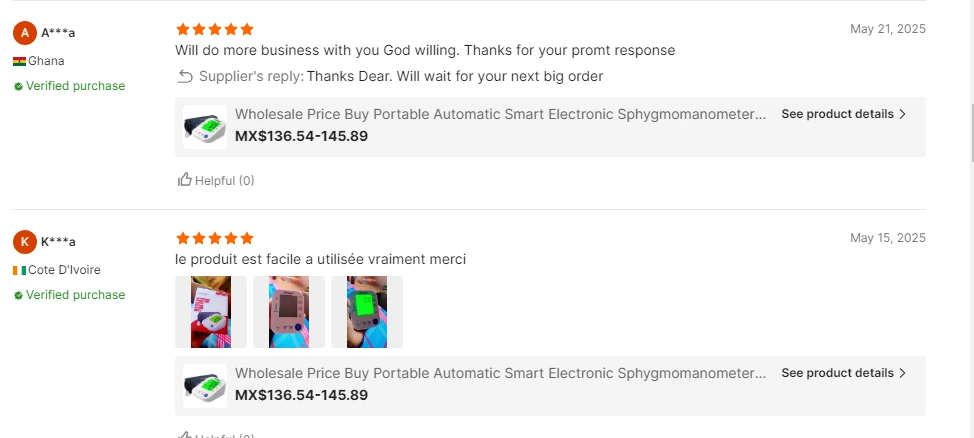How to Maintain and Clean Your Thermometer Properly
A thermometer is one of the most essential tools for monitoring health at home or in medical settings. Regular cleaning and proper maintenance ensure accurate temperature readings and extend your device’s lifespan. Whether you use an infrared, or digital thermometer, following the correct care steps keeps it safe and reliable.
1. Why Cleaning Your Thermometer Matters
After each use, thermometers can carry bacteria or viruses from skin or body contact. Proper cleaning:
- Prevents cross-infection between users
- Keeps sensors accurate
- Extends the product’s durability
- Maintains professional hygiene standards
2. Cleaning Steps for Different Types of Thermometers
A. Digital Thermometers (oral, underarm, or rectal)
- After each use of the thermometer, the user should clean and disinfect the outer shell and probe. Disinfection should be done with medical 75% alcohol and high temperature disinfection should not be used.
- After each use, please wipe the thermometer clean and put it in the transparent shell for next use.

B. Infrared Forehead Thermometers
- External Dirt: Wipe dirty areas with a clean, soft cloth dampened with water, or use a cotton swab dipped in 75% alcohol. Alcohol can also be used as a disinfectant. Be careful not to use too much water or alcohol to prevent it from entering the interior and damaging the product.
- Internal Dirt: The infrared detector is a critical component. Avoid touching or pressing it with your fingers or other objects, as this may affect measurement accuracy. If the infrared detector is dirty, wipe it with a cotton swab dipped in 75% alcohol.

3. Storage and Maintenance Tips
- Keep the thermometer out of direct sunlight.
- Do not drop or bend the thermometer.
- Check the battery level regularly. Low battery may cause measurement errors, so replace the batteries promptly.
- Remove and store the batteries when not in use for a period of time.
- Check the buttons and display of the product every three months to ensure they are functioning properly and to check for battery leakage.
4. How Often Should You Clean It
- After every use: Clean the probe or sensor area.
- Weekly: Wipe the entire device body.
- Before long-term storage: Ensure it’s fully clean and dry to prevent corrosion.

5. When to Replace or Recalibrate
Even with proper care, thermometers may lose accuracy over time.
Replace or recalibrate if you notice:
- Inconsistent or fluctuating readings
- Display errors
- Physical damage to the probe or sensor
6. Lianuoy Quality Commitment
At Lianuoy, our thermometers are designed for accuracy, durability, and easy maintenance. With CE certification and high-quality materials, they’re built to withstand regular cleaning while maintaining reliable performance for years.

Proper cleaning and maintenance are key to ensuring your thermometer stays accurate and safe for every use. By following these simple steps, you can protect both your health and your device’s longevity.
For reliable, CE-certified thermometers designed for both home and professional use, explore Lianuoy’s product range today.